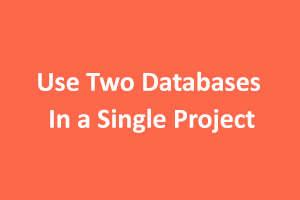We will be discussing the usage of two databases (MySQL and MongoDB) in one project (Laravel).
-
For multiple databases first of all, go to your .env file and set the following:
DB_CONNECTION=mysql
DB_HOST=localhost
DB_PORT=3306
DB_DATABASE=database1
DB_USERNAME=root
DB_PASSWORD=123456DB_CONNECTION_SECOND=mongodb
MONGO_DB_HOST=localhost
MONGO_DB_PORT=27017
MONGO_DB_DATABASE=database2
MONGO_DB_USERNAME=null
MONGO_DB_PASSWORD=null
-
After changes in .env file go to your config/database.php
'mysql' => [
'driver' => env('DB_CONNECTION'),
'host' => env('DB_HOST'),
'port' => env('DB_PORT'),
'database' => env('DB_DATABASE'),
'username' => env('DB_USERNAME'),
'password' => env('DB_PASSWORD'),
],'mongodb' => [
'driver' => 'mongodb',
'host' => env('MONGO_DB_HOST', 'localhost'),
'port' => env('MONGO_DB_PORT', 27017),
'database' => env('MONGO_DB_DATABASE'),
'username' => env('MONGO_DB_USERNAME'),
'password' => env('MONGO_DB_PASSWORD'),
'options' => [] ],
-
When you are creating a migration use database like this
public function up()
{
Schema::connection('mongodb')->create('table_name', function (Blueprint $table) {
$table->increments('id');
$table->string('user_name');
$table->timestamps();
});
} -
If you are using eloquent then create a model and add these
protected $connection = 'mongodb';
protected $collection = 'table_name';
In your class. Now you can use your model where you want to like you use your normal models.
For example:$data = TableName:get()->toArray(); -
If you are not using eloquent then use query builder like this
$data = DB::connection('mysql2')->select(...);
jQuery presents a tree-like structure of all the elements on a webpage simplifying the syntax and further manipulating such elements. The jQuery Certification exam by StudySection will secure your fundamental knowledge and a basic understanding of jQuery as an asset to improve your skills.