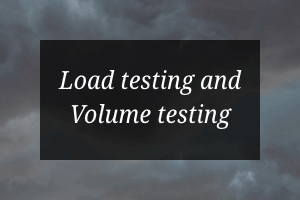Introduction
Load testing and volume testing are two essential types of software testing used to evaluate application performance. Despite being similar in some aspects, they are quite different from each other in terms of their objectives, methodologies, and results. In this blog, we will delve into these two types of testing, their differences, and their significance in software development.
Load testing
Load testing and volume testing are performance testing techniques that are aimed at measuring how well an application or software performs under different levels of load. Load testing is a type of testing that evaluates how an application behaves when it is subjected to varying loads, such as user traffic, data volume, or transaction rates. The purpose of load testing is to identify performance bottlenecks and weaknesses in the system and to determine how much load the application can handle before it fails.
Volume testing
On the other hand, volume testing is a type of testing that evaluates the application’s ability to handle large amounts of data. The purpose of volume testing is to determine the application’s scalability and to identify any performance degradation as the data volume increases. It involves testing the application with different data volumes, ranging from a few records to millions of records.
Difference between Load and Volume testing
Load and volume testing are often confused with each other, but they are different in many ways. The main difference between the two is that load testing focuses on the application’s behavior under varying loads, while volume testing focuses on the application’s ability to handle large volumes of data. In other words, load testing is concerned with the application’s performance in terms of processing power, memory usage, and response time under different loads, while volume testing is concerned with the application’s performance in terms of data storage and retrieval.
Another key difference is the methodology used in each testing type. Load testing is typically conducted by simulating user traffic, transactions, or other types of system load. This is done by using load testing tools that generate artificial load on the system, simulating the behavior of real users. In contrast, volume testing is conducted by generating large amounts of data and testing the application’s performance as the data volume increases. This involves the use of specialized tools that can generate large volumes of data, such as database generators, file generators, or network simulators.
The results of load testing and volume testing are also different. Load testing provides information about the application’s performance under varying loads, including response time, throughput, and resource utilization. It also identifies performance bottlenecks and other issues that could affect the application’s performance. Volume testing, on the other hand, provides information about the application’s ability to handle large amounts of data, including the time required to process large data sets, the amount of disk space required, and the performance degradation as the data volume increases.
Conclusion
In conclusion, load testing and volume testing are two different types of software testing used to evaluate application performance. Load testing focuses on the application’s behavior under varying loads, while volume testing focuses on the application’s ability to handle large volumes of data. They differ in terms of their objectives, methodologies, and results. Both testing types are important for ensuring that applications perform optimally under different conditions and for identifying potential issues before they become critical. As such, they are critical components of the software development process and should be conducted regularly to ensure that applications meet performance expectations.
A Windows 10 certification can help you prove your skills in the Microsoft Windows 10 operating system and it can improve your chances of getting hired. StudySection offers a Windows 10 Certification Exam for beginner level as well as professional level individuals in the Microsoft Windows 10 operating system.