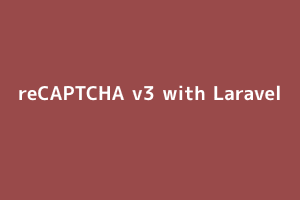What is reCaptcha?
reCaptcha is a free Google tool that helps you defend your website against spam and harmful attacks.
Because of the increased captcha challenges, the new version, V3, has several enhancements over earlier versions. It gives you a score and analytics that you can use to improve your website.
The previous version of reCaptcha looks like this, but the most recent edition (v3) has changed a lot and provides a better user experience.
What you’ll learn
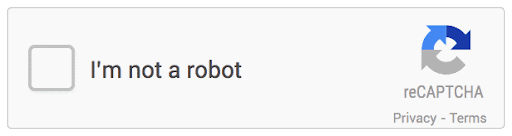
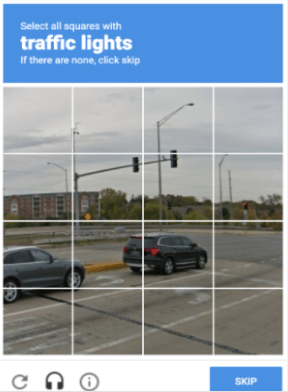
You will have learned the following by the end of this article:
- How to use reCaptcha v3 in your Laravel application
- How to create a reCaptcha admin dashboard in Google.
- How to use reCaptcha scores and statistics to help you make better security decisions for your website.
How to set up Recaptcha in a Laravel Project.
You can set up reCaptcha on your project by following these simple steps.
- Import the open-source package into your project with the composer at the terminal.
composer require biscolab/laravel-recaptcha - Publish the recaptcha.php with this command:
php artisan vendor:publish --provider="Biscolab\ReCaptcha\ReCaptchaServiceProvider
This will create a file in the config directory, called config\recaptcha.php, where we will add more reCaptcha configurations. - Create a reCaptcha admin account for yourself by going to this page.
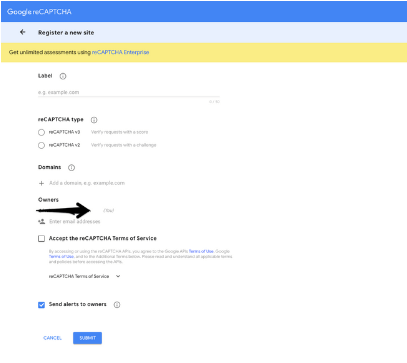
- You may make the reCaptcha admin by doing the following:
- Add the name of your site to the label, such as localhost or examplesite.com.
- Choose v3 as your reCaptcha type.
- Domains should be included in the domain section (localhost or examplesite.com).
- In the owner’s section, including the owner’s email address.
- Check the box that says “I accept the terms and conditions.”Just a reminder: the local host is only used to develop locally. As a result, it should be upgraded before transferring to a production environment.
- Include the reCaptcha code on your website.
Save your secret keys by pressing the submit button.
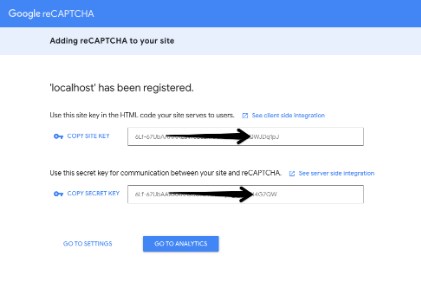
- Add the following to your project’s.env file:
RECAPTCHA_SITE_KEY=ADD_YOUR_SITE_KEY
RECAPTCHA_SECRET_KEY=ADD_YOUR_SECRET_KEY
RECAPTCHA_SITE=https://www.google.com/recaptcha/admin/
It’s preferable to erase all cached configurations after making changes to the.env so that the new modifications take effect. In your terminal, type
php artisan optimize:clear. - Update the version property in the config > recaptcha.php file to V3. It’s also worth noting that the API site key and API secret key generated through the admin dashboard will be accessed from the project’s .env file.
return [
'version' => 'v3'
] - When you’re in a production setting, you can go to the reCaptcha admin’s analytics page to see how well your site functions, examine your scores and make decisions.
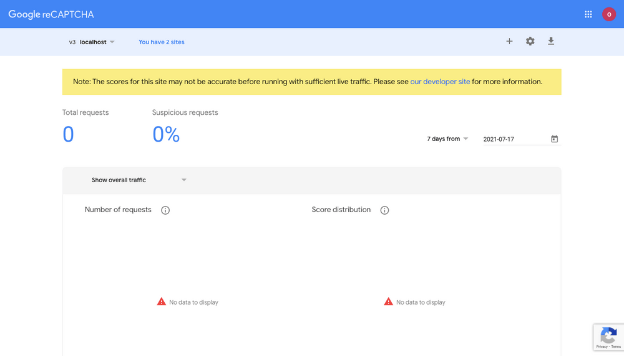
- ReCaptcha has been applied, as shown in the image below.
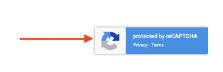
People having good command over the French language can get a French certification from StudySection. StudySection offers both beginner level and expert level French Certification Exams to test the ability to communicate in the French language.