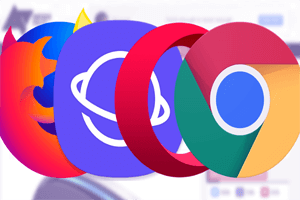Introduction
Technically known as a software application for accessing the information of the World Wide Web, a Web Browser usually puts out a request to a particular website in which the browser retrieves the relevant content from the webserver and displaying the information on the user device. A web browser takes you anywhere from locating important files that are public to watching videos to learn some new skills on the internet.
History of Web Browsers
Before the browser made the images and videos possible, the internet was text-based and only experts could use it with their technical know-how. The first-ever web browser to be introduced to the world was named to be WorldWideWeb, although its name was later changed to be Nexus. Invented by Sir Tim Berners Lee, it was created in 1990 and gave a basic functioning experience to its users.
This browser experience revolutionized the graphical interface and made navigating the web pretty easy and efficient. Most importantly, there wasn’t any expertise needed to access the infinite knowledge available out there. After people spending more time online, companies realized the power of the internet and follow the suit. Today’s functional and interactive E-commerce websites are the result of a strong foundation of earlier ‘dot com’’ boom.
Difference between a web browser and a web search engine
A user accesses the WorldWideWeb to get information by using the web browser. When a user puts a request on a particular website, the web browser gets the relevant content from a web server and then displays the resulting web page on the user’s device.
The search engine, on the other hand, is just another website like Google, Bing, or DuckDuckGo that stores the searchable data. Search engines store information about various websites and rank them depending on their relevancy. Most importantly, to access these search engines, one must have a web browser installed such as Google Chrome, Mozilla Firefox, Safari, or Internet Explorer. Hence, a web browser is just a tool to access the internet.
How does a Web Browser function?
A web browser retrieves any information from the world wide web and display on your output device (desktop or mobile). The information is transferred using the Hypertext Transfer Protocol that defines how text, image, or a video can be transmitted on the website. This information ought to be consistent and universally available to anyone.
Secondly, when the web browser fetches the data from a server that is connected to the internet, it uses software, called a rendering engine to translate the data into texts and images. This data is written in HTML, which web browsers read and show to its users.
Different Web Browsers available today
To make it interactive for their users and the way they are coded, different web browsers provide various functionalities by adding interesting plug-ins to it. It’s always good to try something new and see what suits your needs. To that end, we will list out the 5 most popular browsers available for free:
- Mozilla Firefox
- Google Chrome
- Microsoft Edge (formerly Internet Explorer)
- Apple Safari
- Opera
If you have skills in PHP programming and you want to enhance your career in this field, a PHP certification from StudySection can help you reach your desired goals. Both beginner level and expert level PHP certification exams are offered by StudySection along with other programming certification exams.