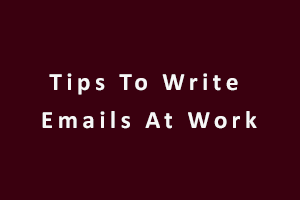Due to the current situations caused by COVID-19, the communication gap is the main stumbling block which is leading to problems at work. As we all know that many of us are not acquainted with writing emails. It is not anything one should worry about. You’re not alone. Many people struggle with writing an email, and emails that we usually send at the workplace are termed as Formal Emails. Also, if one is not sure whether to send a formal or informal or casual email, it’s usually preferable to send a formal mail instead.
In any business situation, one will be sending mainly three kinds of Formal Emails, which are –
- Email to Coworkers
- Email to Employees
- Email to Client
There are no main differences between these three. Let’s take a closer look at the main elements of a formal email –
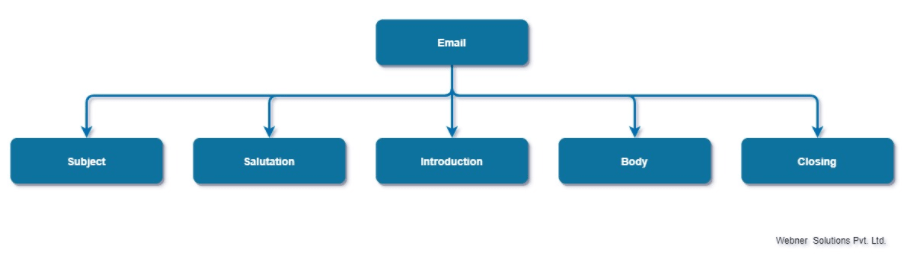
SUBJECT – Nowadays, we basically receive hundreds of emails a day and may only open emails with particularly compelling subjects. Thus, it is necessary to add the important words in the subject first because, on a mobile device, the entire subject may not be visible. Here are some points to follow while writing the Subject line,
- Abridge your email’s message in 9-10 words.
- The subject should be succinct and comprehensible.
- The subject line should totally relate to the mail content.
| Bad Subject Lines | Good Subject Lines |
|---|---|
| Important Meeting Leave Request |
Team Standup Meeting @ 3 PM Application for One-Day Leave From 13th August 2020 |
SALUTATION – Salutations are necessary for every Formal Email, as it directly addresses the person to whom you are sending the Mail. Below are some of the common Salutations –
Good afternoon – Greetings
Greetings – Greetings
Dear Team – When you are addressing your team.
Dear Manpreet – You can mention the name of the person to whom you are posting the mail.
Dear Team Manager – When you are sending mail to your Manager or other team’s manager.
To whom it may concern – In some cases, it might happen when you do not know the name of the receiver.
Hey Team – While sending mail to colleagues in an informal way.
Hello Mamta – Sending an informal email to a colleague.
INTRODUCTION –
A Formal Email sometimes is sent to those, to whom the sender has to introduce themselves as in case of sending mail to New Clients or colleagues, in contrast, in house formal emails do not require an introduction as these are being sent to someone you know and the introduction isn’t required.
My name is Harshit Gulati, I am Software Engineer in Webner Solutions Private Limited, Mohali. This message is regarding ______________________ .
BODY – Body is the main part which basically comprises of all the information regarding the email you are sending. Remember your reader sometimes may not be familiar with you and may not be familiar with your topic. You don’t want your email recipient to misunderstand an important significant point. So, the body of a formal email typically contains detailed information. Here are some of the things that one should keep in mind while writing a Formal Email –
- Make your email short and precise, while keeping all the necessary details.
- Sentences should be short and to the point.
- Write email such that it can easily be devoured and acted on.
- Try to follow a formal tone throughout the email.
- Add necessary attachments and URLs so that readers can easily skim through the mail.
- Ask clearly for the best possible action you want the reader to take.
| Informal | Formal |
|---|---|
| Thanks for the updates on the task. I am sorry to say, this will not work out. I will update you soon. Talk to ya later! | Thank you for the updates on Task #1234 (http://www.task.com/task_id?=1234). Unfortunately, the updates you have given will not work out because of the below-mentioned reasons –
I will follow up with you next Monday and will update you regarding Task #1234. |
CLOSING – A pertinent closing provides a polite signal that email has come to an end. Also, it is appropriate to write your name along with the contact information beneath it. Many email platforms provide an automatic signature that you can personalize to your likings.
- Thank You for your attention to this matter.
- I hope to hear from you soon.
- Thank you for your time.
- Thanking you in anticipation.
| Informal | Formal |
|---|---|
| Talk to ya later! Best Wishes, Harshit |
Thank you for your time.
With Regards, |
If you are sending an email to a large number of people or if the email is particularly important, you may want to have someone (or several individuals) proofread it before you send it.
Knowledge of .NET is quite rewarding in the IT industry. If you have got some skills in the .NET framework then a .NET Certification Exam from StudySection can prove to be a good attachment with your resume. You can go for a foundation level certificate as well as an advanced level certificate in the .NET framework.