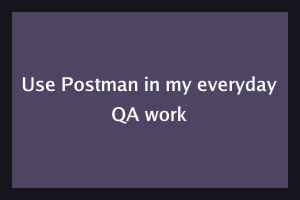API Testing with Postman: A Guide for Quality Assurance Professionals
In today’s digital era, APIs (Application Programming Interfaces) have become the backbone of many applications, allowing seamless integration and communication between systems. With the increasing importance of APIs, ensuring their proper functionality is crucial. This is where Postman comes in.
- Introduction to Postman: Postman is a popular tool used for API testing. It is versatile, user-friendly, and facilitates easy collaboration. From making requests to validating responses, Postman offers a comprehensive solution for API testing.
- Setting up Postman:
- Download and Install: You can download Postman from its official website. The installation is straightforward.
- Creating an Account: Upon launching Postman for the first time, you’ll be prompted to create an account. This is beneficial for syncing your collections and environments across devices.
- Everyday API Testing with Postman:
- Making a Request: To start testing an API, click on the + tab. Enter the API endpoint URL and select the desired HTTP method (GET, POST, PUT, DELETE, etc.).
- Headers & Parameters: You can easily add headers and parameters using the ‘Headers’ and ‘Params’ tabs, respectively.
- Sending Body Data: For methods like POST or PUT, you might need to send data in the body. Postman allows you to send data in various formats, including raw, form-data and x-www-form-urlencoded.
- Validating Responses: Postman provides a user-friendly interface to view the API responses. You can check the status code, response time, and body. Using built-in features, you can validate:
- Status Code: Ensure that the API returns the correct status.
- Data Integrity: Verify that the returned data matches the expected values.
- Response Time: Make sure the API response time is within acceptable limits.
- Automation & Collections:
- Creating Collections: Group your related API requests into collections for better organization and easy sharing.
- Runner: Using the collection runner, you can execute multiple API requests in a sequence. This is useful for simulating scenarios or workflows.
- Tests: Postman allows you to write JavaScript tests for each request, ensuring automated validation.
Example:
Javascript
pm.test("Status code is 200", function () {
pm.response.to.have.status(200);
}); - Variables and Environments: For different stages of development (like development, staging, and production), you might have different API endpoints or credentials. With Postman’s environment feature, you can create and switch between these sets of values easily.
- Collaboration and Sharing: You can share your collections and environments with your team, making it easier for collaboration. Additionally, Postman offers a ‘Team Workspace’ feature, allowing multiple team members to work simultaneously.
- Monitoring and Mock Servers: Beyond just testing, Postman provides the ability to monitor your APIs and set up mock servers, enhancing your QA capabilities.
Conclusion:
Postman offers a robust solution for API testing needs, making it a must-have tool for QA professionals. From manual testing to automation, Postman provides a holistic approach to ensure the reliability and functionality of APIs.
If you need to prove your skills in the .NET framework, get .NET certified on StudySection. StudySection provides .NET Certification Exam for beginners as well as experts in the .NET framework. This .NET certification can improve your resume’s success rate.