What is Log?
An information method that records the kind, substance, and timing of transactions carried out by a person from a system terminal is known as a log. A log is a file that records communications between a system and its users. A log is a digital record of interactions between an online search engine and users during a search session.
The benefit of logs
If your web server crashes or has a problem, you can check the logs. Here are some justifications for maintaining logs:
- You can use the detailed path of your code provided by your API logs to determine what went wrong. This is really helpful for program troubleshooting.
- Production logs can be used to monitor the status of your website.
- When your service is functioning, they help in the error detection process.
- Logs can reveal anomalies or dubious behavior.
- They can be used to figure out statistics for your website, such as the error rate.
- Messages:
When components communicate by means of message passing, both incoming and outgoing messages must be documented with API endpoint URLs, request parameters, request origin and intermediate IPs, request headers, author information, request and response bodies, business context, timestamps, and internal processing steps. - Use Each Log Level:
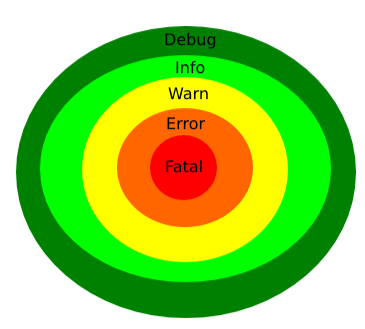
FATAL: Extremely critical error events that are likely to result in the program termination are identified as FATAL. This usually results in failures.ERROR: Identifies error events that may still let the software run in the impacted routes, but with limited capabilities.WARN: Events that are less harmful than mistakes are described as WARN. They typically do not cause the software to completely fail or work less effectively. However, they are warning indicators that need to be looked into.INFO: The program behavior refers to the INFO LEVEL as the main event banners and informational messages.DEBUG: Indicates specific and thorough data, typically used for debugging. These logs help us troubleshoot the code.TRACE: The most basic information, or TRACE, is used to convey the most detail about a particular event or environment. - Make Each Log Message Unique:
The mistake of copying and pasting the same log message into many files. As a result, the final log aggregator tool is filled with similar log lines from different sections of the system. When you do this, it’s difficult to pinpoint the specific place in your code that triggered the event.
A Windows 10 certification can help you prove your skills in the Microsoft Windows 10 operating system and it can improve your chances of getting hired. StudySection offers a Windows 10 Certification Exam for beginner level as well as professional level individuals in the Microsoft Windows 10 operating system.




